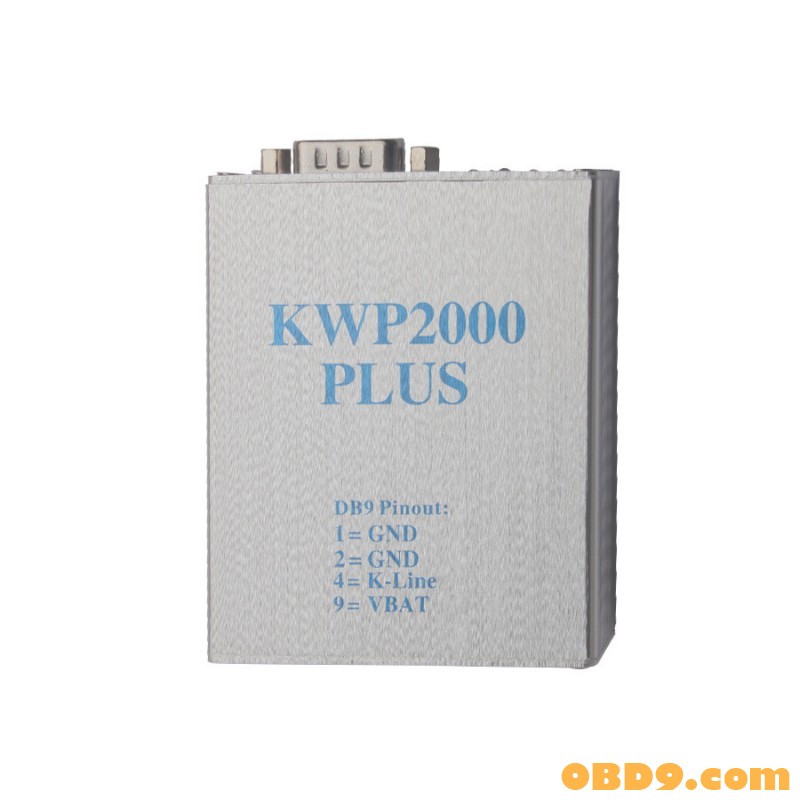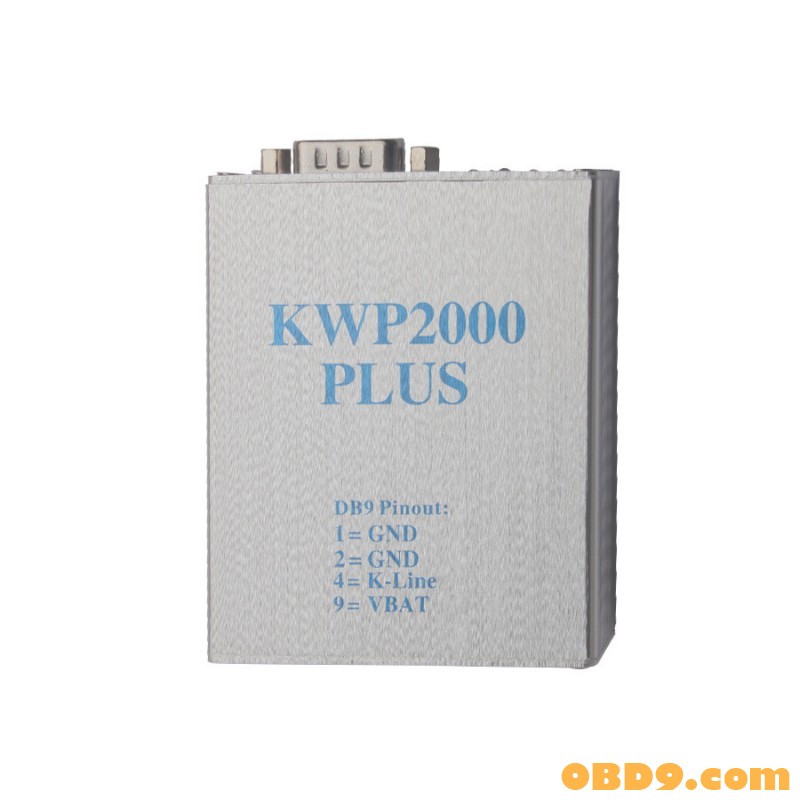KWP2000 Plus ECU REMAP Flasher
KWP 2000 Plus ECU REMAP Flasher Tuning Tool can do functions as follows:A. Read and analys your current ECU software;B.Upgrade the ECU software with a re-mapped file ;C.Repair ECUs with software problems or corruption.
KWP2000 Plus ECU Flashing Cable for BMW, VW, Mercedes, Ford
Language: English
Warranty: One Year
Function
1.Read and analyse your current ECU software;
2.Upgrade the ECU software with a re-mapped file;
3.Repair ECUs with software problems or corruption.
How to Read and Write data?
1.Click read button to read out the original data
2.Click write button and select the file you want to write
3.Save the file to you HD, edit or forward it -Follow the instructions on screen
4.Switch off ignition and wait 10 seconds
How to use
1.You need to install KWP2000 Plus software on a computer with Windows XP System;
2.Connect USB cable to your PC;
3.Connect to your car via standard 16-pin OBD2 connector;
4.Supports high speed ECU flashing
5.Led indications for USB-power Car-power/rx/tx
6.Support KWP2000+ software and other KWP/ ISO software
KWP2000+ FAQ
Q1: Does KWP2000 let me perform chip tuning?
A1: Technically, "chip tuning" refers to physically replacing ECU ROM. The advantage of this device is that you do not have to physically replace or alter any hardware in your vehicle. You just need to plug one end of KWP2000 into your vehicle's OBD port and the other end into your computer. Then you can perform ECU flashing on your computer.
Q2: Can I flash all of my ECUs? Can I backup data from all my ECUs?
A2: Some ECUs can not be flashed with this OBDII connector. In this case you have to remove the ECU from the car to flash it. Some ECUs can not be saved with this flasher.
Q3: Do I need to have my engine on to flash my ECUs?
A3: No, you only need to have your ignition on: the key should be in position 2.
Q4: Once I've connected this interface to my car, how do I read and write my car's ECUs?
A4: First turn the ignition on to position 2. Do not turn on the engine. On your computer, select the ECU you want to access from a list. To read the ECU, click the "Read" button to access the original data. Save the file to your computer's hard drive for editing. To write to an ECU, click the "Write" button and follow the instructions on screen. When you are finished, turn off the ignition and wait 10 seconds.
Q5: There are a lot of terms I don't understand, like engine control units (ECUs), brake horsepower (BHP), and flashing. What do they all mean?
A5: Please check Wikipedia for a detailed explanation of these and other terms that are new to you.
Q6: I am a complete newbie when it comes to cars, but I really want to race my car. Is this the right kit for me?
A6: Actually, using this cable and its software interface is so easy that if you can use a computer, you can definitely use it. However, if you don't know anything about cars, ECUs, or flashing, we highly recommend that you ask a friend or mechanic for help before you start writing to your car's ECUs. But don't worry, if you make a backup of your car's data first, you will be able to restore your car's data if you make a mistake later.
KWP2000 Plus ECU REMAP Flasher Software Download
KWP2000 Plus ECU REMAP Flasher User Manual